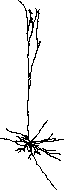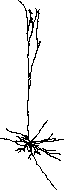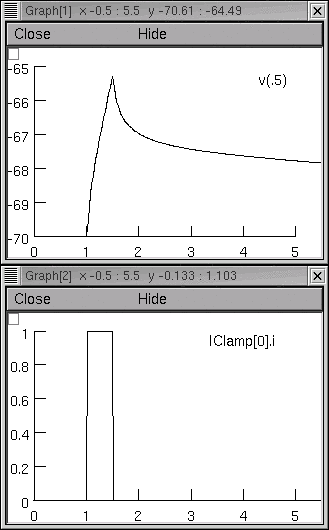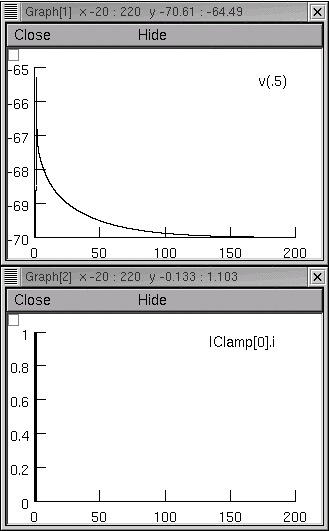Tutorial 2 : Fitting a model to data
Note : this tutorial assumes
that you have already worked through the first tutorial on the Multiple Run Fitter.
The problem
Given :
- input resistance RN and a charging transient recorded
with a patch electrode attached to the soma of a neuron
(appropriate channel blockers were employed, and tests verified a linear I-V relationship)
- cetailed morphometric data obtained from the same cell
The challenge : use these data to create an anatomically detailed, passive model
with uniform biophysical properties
that matches the experimentally observed charging transients.
This example employs current clamp data, with no loss of generality.
Using voltage clamp data would, for the most part,
involve similar steps and raise analogous considerations;
the few exceptions will be noted as they arise.
The cell and the electrical measurements
This is a side view of the cell from which the anatomical and biophysical data were obtained.
You may recognize it as the pyramidal cell that is included with NEURON's demonstration program.
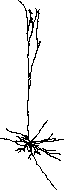
The input resistance RN of this cell was ~153 megohms.
The charging transient was elicited by applying a 1 nA current pulse that
started at 1 ms and lasted 0.5 ms (below left);
the entire recording was 200 ms long (below right).
The (t,v) data are contained in iclamp.dat
Note that the recording of somatic Vm shows absolutely no electrode
artifact--compensation for electrode capacitance and series resistance was perfect.
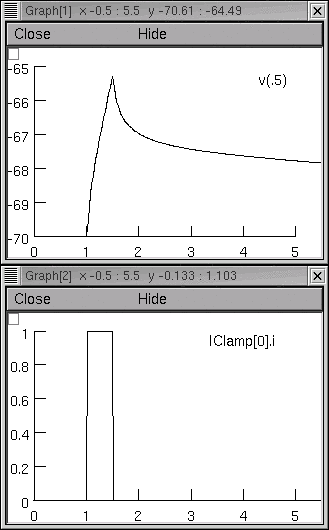
|
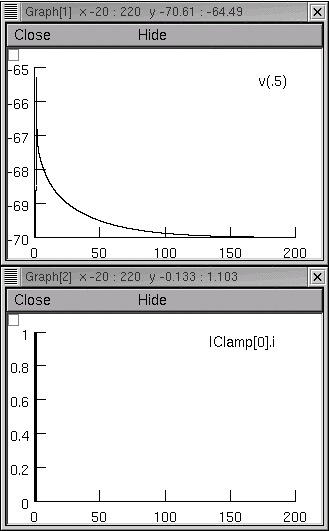
|
- Using a brief current pulse emphasizes high frequency terms in the voltage response,
which are necessary in order to estimate cytoplasmic resistivity.
High frequency terms are also present in the current response to a step command
under voltage clamp.
- I cannot tell a lie--RN and the charging transient were generated with a model.
I saved the charging transient from a simulation manually
by Pick Vector followed by Vector / Save to File.
You can do this yourself by using NEURON to execute init_makedata.hoc,
which (along with several files that it needs) is in
code.zip .
- An important note about methods : The following simulations were performed with
fixed time step integration (dt = 0.025 ms), and the spatial grid of the model was specified
using d_lambda = 0.1. Using adaptive integration with an absolute tolerance of 0.0001
and reducing d_lambda to 0.01 caused no significant change in the voltage trajectory
under current clamp.
Outline
Step 1. Create an "unoptimized" model.
Step 2. Set up a current clamp experiment on this model.
Step 3. Configure a MultipleRunFitter to do a "run fitness" optimization.
Step 4. Load the Experimental Data into the iclamp Run Fitness Generator
Step 5. Specify the parameters that will be adjusted
Step 6. Perform the optimization
Go back to the main page ("Using NEURON's Optimization Tools")
of the optimization tutorial.
Copyright © 2012 by N.T. Carnevale and M.L. Hines, All Rights
Reserved.